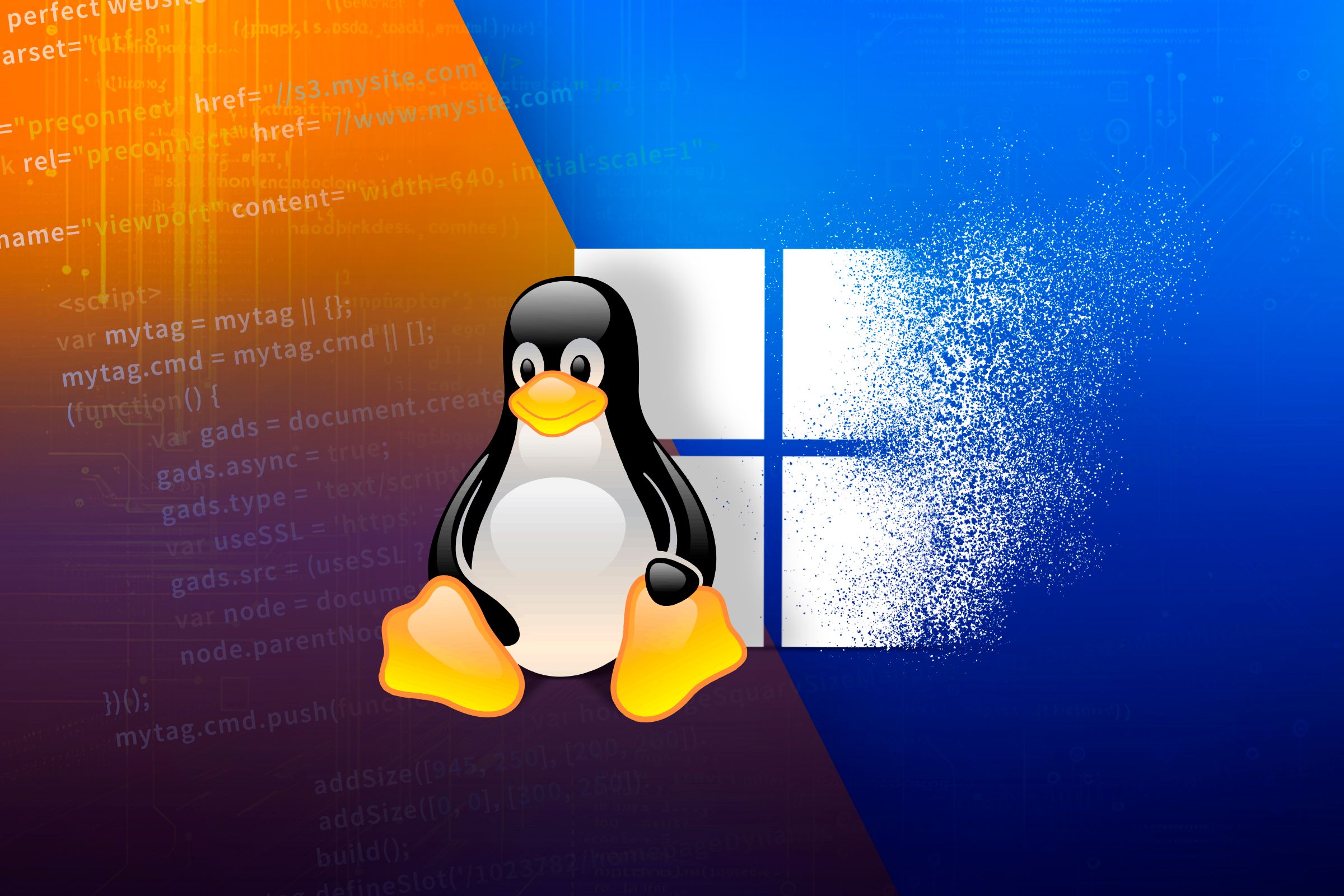
Top 7 Advantages of Choosing Linux Instead of Windows for Your Computer

Top 7 Advantages of Choosing Linux Instead of Windows for Your Computer
Quick Links
- Great for Programming and Development
- Linux Distros Are Light on the Hardware
- You Get the Freedom of Customization
- Linux Is Privacy and Security Friendly
- Distro Hopping Is Fun
- Linux Offers a Stable Desktop Experience
- Linux Distros Are Free and Open Source
- Linux for the Win!
The choice between Windows and Linux for desktops remains a debate among home users seeking optimal functionality and user experience. Being a long-time user of both operating systems, I’ve noticed many advantages specific to Linux that made me return to it again and again.
1. Great for Programming and Development
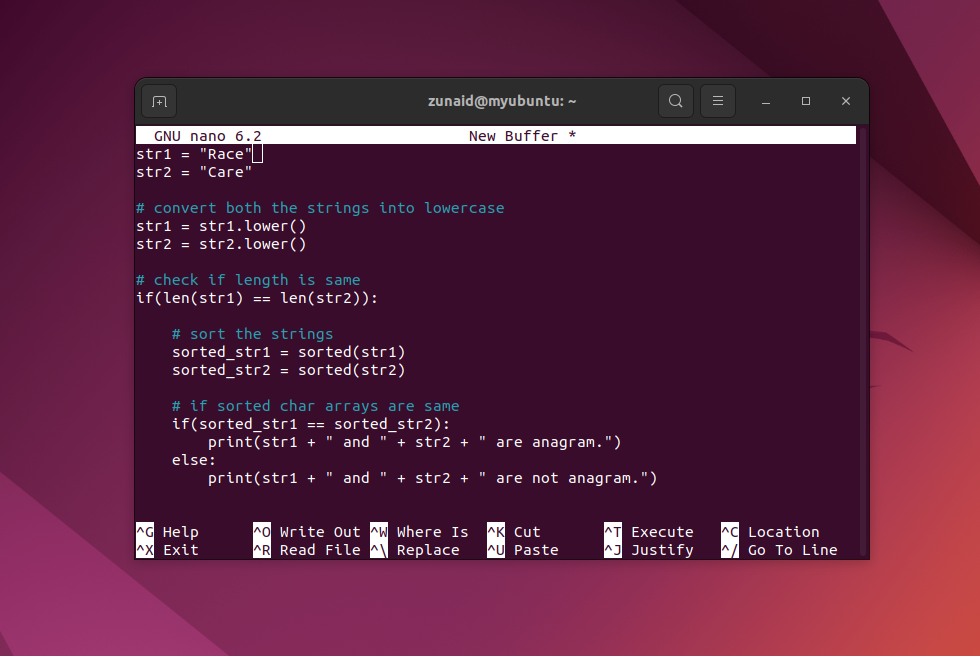
This was the central reason I tried Linux for the first time. Back then, I decided to learn web development. The course I was following recommended using Ubuntu to set up the programming environment. That’s how my journey started in the Linux world.
So is Linux better than Windows for programming? It certainly has some edges over Windows that make it a great choice for many developers.
Linux supports most programming languages, no matter what project you’re thinking of creating. From C/C++ to Java, Python, PHP, or C#, you can run programs in almost any language. But that’s not necessarily something only Linux can do, right?
Where it outshines Windows is the powerful package management in Linux distros. You can download any necessary packages, libraries, and modules with a single command. No need to go and hunt each one individually. This makes it much faster to start a programming project and offers a smoother workflow. Linux repositories already have most packages you’ll need for development, so you can fetch them from the comfort of the terminal.
This also makes documenting the project easier. Developers can write the necessary commands needed to run a project. Even better, they can create a Bash script that will do it. So both users and other developers can simply use that and run the project on their devices.
Most Linux distributions also come with different compilers (gcc, g++) pre-installed and have native support. You can just open a text editor, write your code, and compile and execute it. No extra installations required!
On Windows, you’ll need to install the compilers, do some configurations, and add them as PATH variables, just to get started. Linux distributions also come with Python preinstalled, unlike Windows, where you need to install it .
Linux supports all major IDEs and code editors. If you have a specific one you like, most likely Linux has it. This is an important point I wanted to mention because when it comes to other areas, such as design and office productivity, Linux can feel a bit lacking.
However, if you’re developing native Windows applications or anything in the .NET framework , you’re better off sticking to Windows for the best support and performance.
2. Linux Distros Are Light on the Hardware
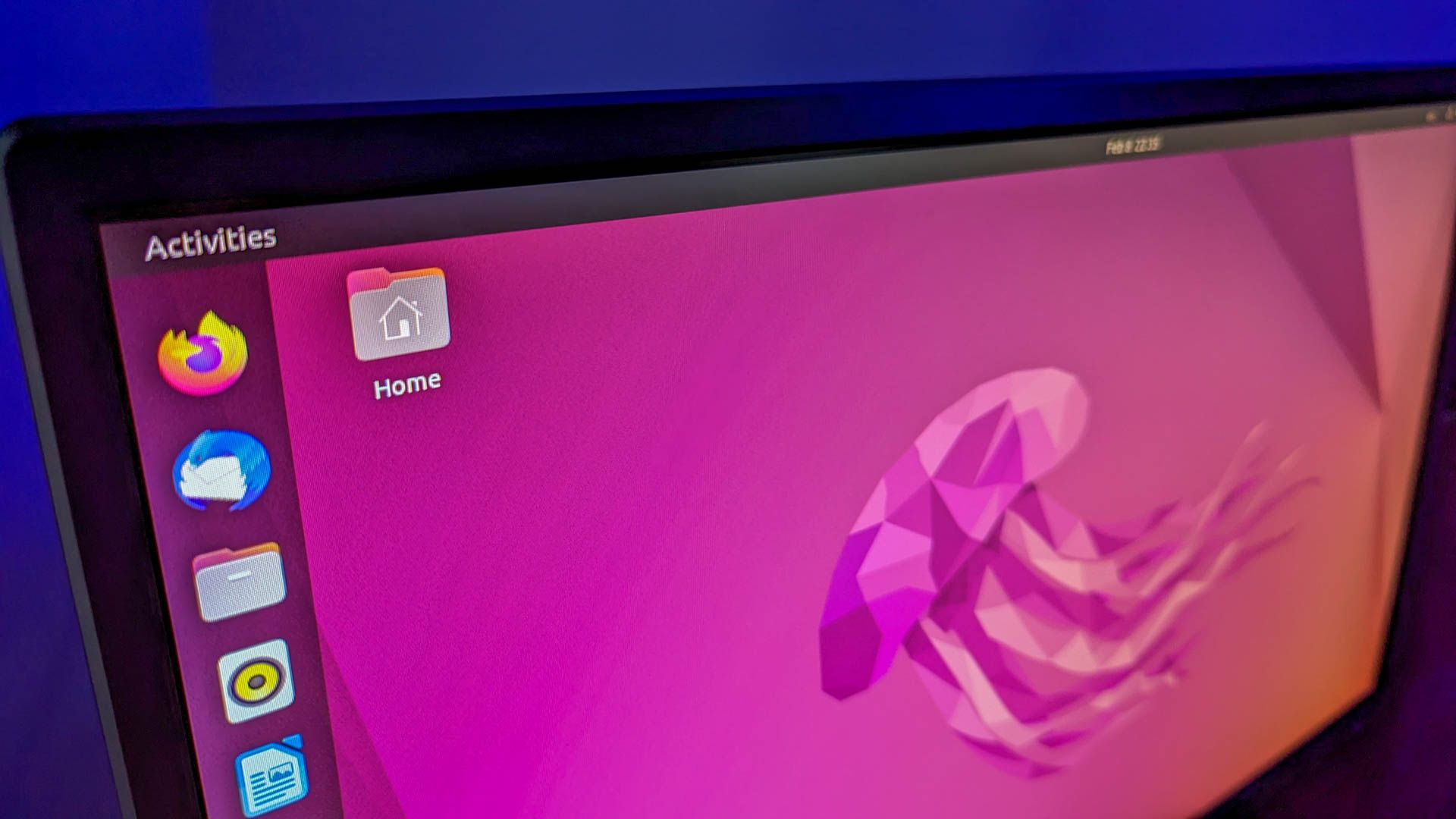
Jordan Gloor / How-To Geek
One of the devices I’m running Linux on is an ASUS laptop from 2015. Before Linux, it was running Windows 10. And the performance was not great. Apps took much longer to open, constant stutters, hangs, and whatnot. After installing Ubuntu, things became much better. It felt like I was using a different device.
Most Linux distributions don’t require high system requirements. Linux Mint, for example, only needs a minimum of 2GB of RAM and 20GB of disk space to run. Linux distributions also generally consume fewer resources than Windows, so you can get more work out of it. Of course, this solely depends on your use case.
While you can certainly speed up your Windows desktop , having a fast, smooth, and consistent desktop experience out of the box is crucial for many users and Linux is excellent at that. Even if you have old hardware lying around the corner, you can revive that device with a lightweight Linux distribution .
If you’d like to see a head-to-head performance test between Linux and Windows, this video from The Linux Experiment is a great one to check out.
3. You Get the Freedom of Customization
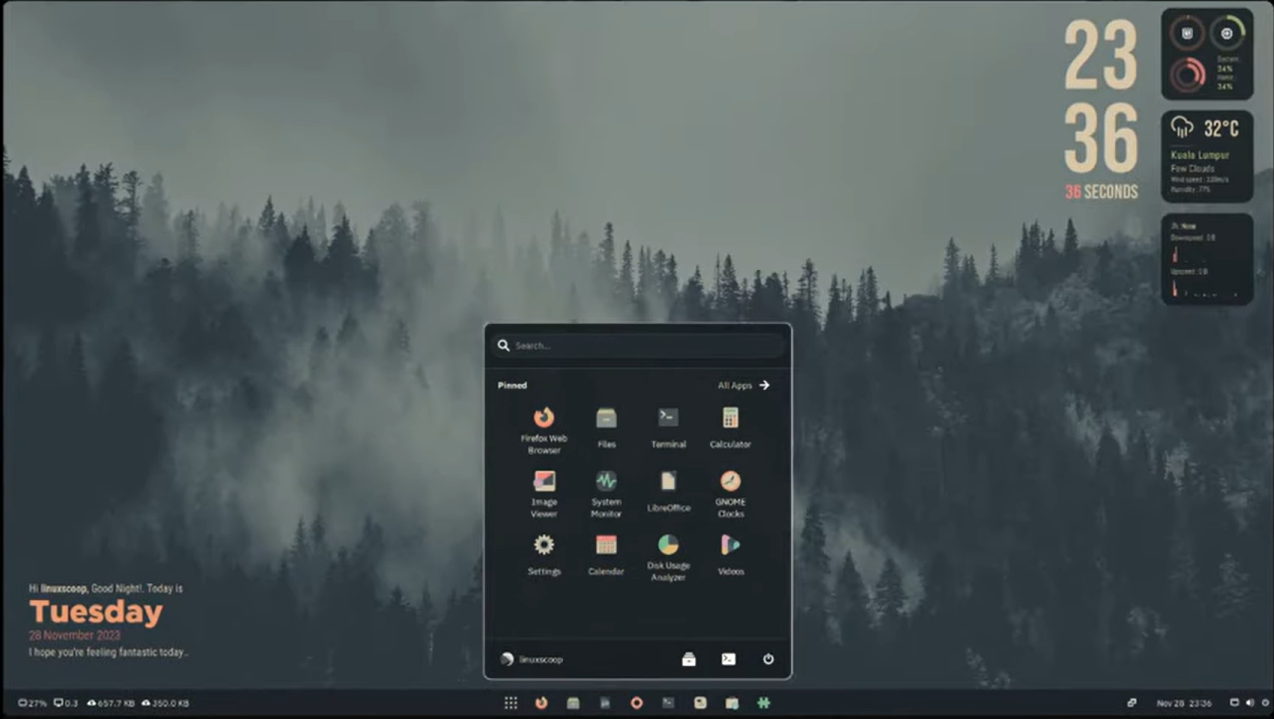
Linux is all about customization. From visuals to functionalities, it gives you so many opportunities to make your desktop your own. Even when you’re installing Linux, you can choose from various desktop environments, depending on the distro you’re installing. Each desktop environment has a different feel and look and excels in a particular area. If you decide to use a particular one, you don’t even have to stick to it. You can switch to another desktop environment without the need to re-install Linux.
Different desktop environments come with their own tools for customization. For example, GNOME has GNOME Tweaks and KDE Plasma has System Settings. These tools provide further advanced customization options. Whether you want to use different themes and icons, change the looks of the window tiles, or fully re-design your terminal, you have the choice. You can even make your Linux distribution look identical to Windows .
When it comes to Linux, the sky’s the limit of how you’d like to customize it. If you’re looking for some inspiration, you can always head over to r/unixporn . You can also check out our Conky customization guide to learn more about making your Linux desktop look amazing.
4. Linux Is Privacy and Security Friendly
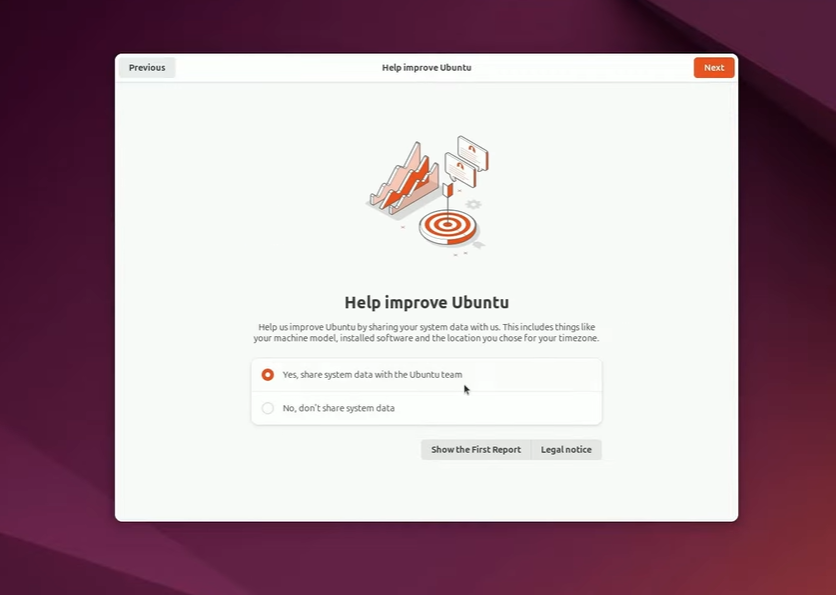
Privacy and security are both top priorities for desktop users. With a Windows desktop, you need to set up a Microsoft account after installation. Through this account, Microsoft tracks your activities and interests to serve you relevant ads. It’s possible to opt out of some of these, but Windows makes it quite difficult. You need to dig into multiple settings to turn off the tracking. However, it still doesn’t guarantee that you’re free from all kinds of telemetry.
With Linux, you don’t have to face this. No need to accept dozens of agreements, no being asked to sign up for different services or application trials. You also don’t get third-party apps on your system without your intervention. However, there are instances where some Linux distros such as Ubuntu also have optional telemetry. But at least they are open to what data they’re collecting, and you can easily opt out of it. You can also use a distro that doesn’t have any telemetry at all.
Linux also takes a “rule of least privilege” approach that can protect against many security vulnerabilities. Even if malware succeeds in reaching your system, it won’t be able to do severe damage unless it gets root access . That’s because the permission system on Linux allows you to grant access to system files only to authorized users.
Immutable Linux distributions make it even harder for any malware to penetrate your system. You can always make your Linux desktop more secure by following the best practices.
5. Distro Hopping Is Fun
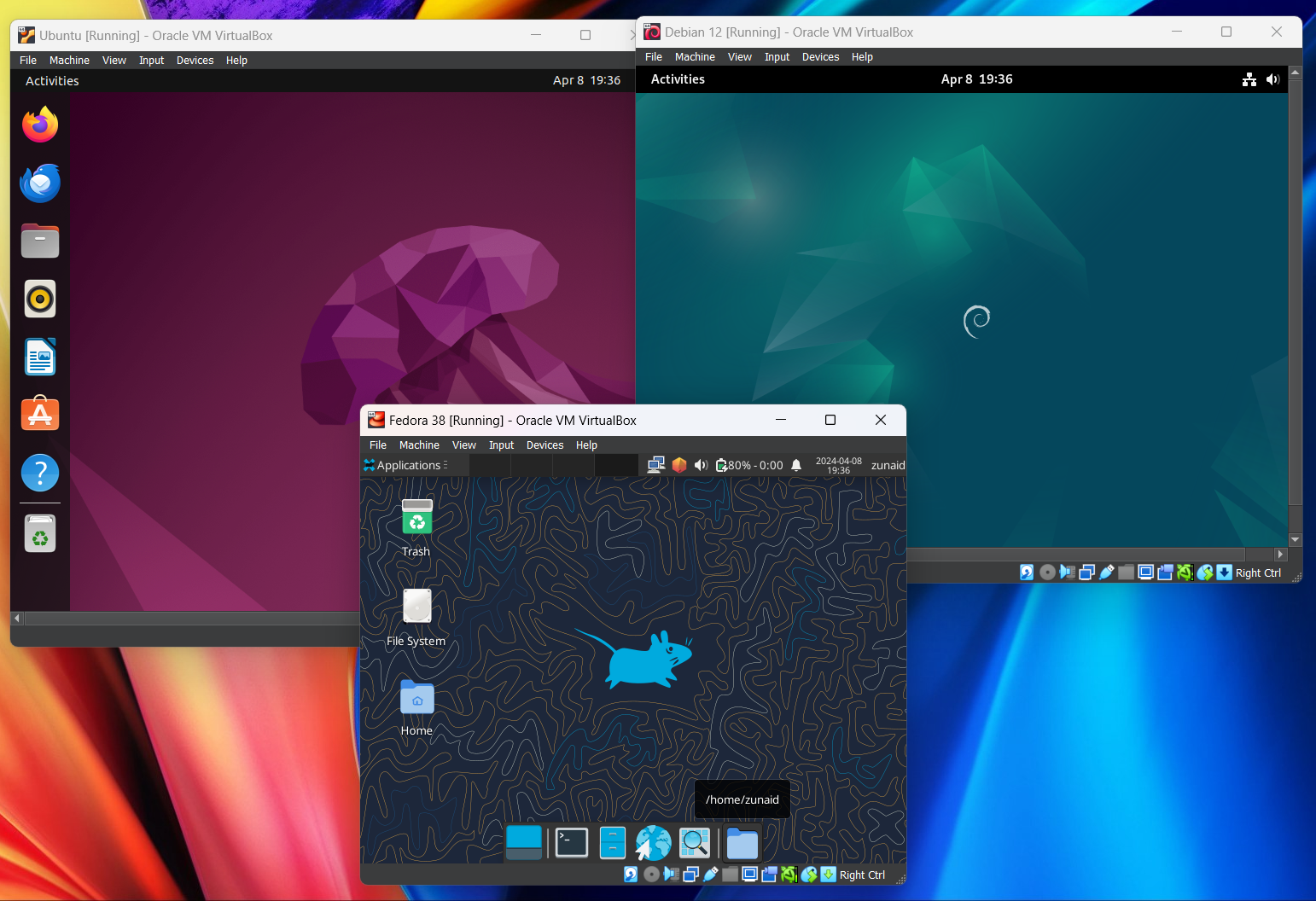
Distro hopping in the context of Linux means continuously switching between different Linux distributions. Whether distro hopping is good or bad is debatable, but doing it is such a fun journey and a good learning experience.
Each Linux distro is specialized in a particular segment. Ubuntu and Linux Mint are geared towards beginners. Fedora is well-suited for professional use. Kali Linux and Parrot OS are for cybersecurity purposes. Arch Linux is a great choice for advanced and technical users. Garuda Linux is a Linux distro best for gaming .
Trying out different Linux distros to understand how each one works feels novel and geeky. There are so many distributions and each one gives you a slightly different desktop experience. You’re bound to find one perfect for your usage. This flexibility that you don’t have to stick to a particular distro is what makes Linux so lovable.
You can usually dual-boot a Linux distribution alongside Windows or use virtualization software like VirtualBox to do it. Using virtualization software is better since you can try out multiple distros without actually installing them on your primary device, making distro hopping much easier.
6. Linux Offers a Stable Desktop Experience

Dave McKay/How-To Geek
Windows might be the most used operating system on desktops, but on servers, Linux dominates. That’s partially due to its stability. Linux systems are known for their ability to run for extended periods without needing reboots. This is particularly advantageous for servers but also results in a smooth desktop experience.
The Linux kernel, the core of the operating system, prioritizes stability. Its modular design allows for isolated updates, minimizing the risk of crashing the system. Linux applications don’t interfere with the kernel or other programs a lot. Furthermore, there’s a large developer community behind Linux, so any critical errors are found and fixed in days or even hours.
Windows, on the other hand, has a large system. With so many applications installed and services running, things can often go wrong. If you’ve ever faced the Blue Screen of Death , you know what I mean. Windows has made significant strides in stability in recent years. However, for users who prioritize a system that’s less prone to crashes and unexpected behavior, Linux remains a compelling choice.
7. Linux Distros Are Free and Open Source
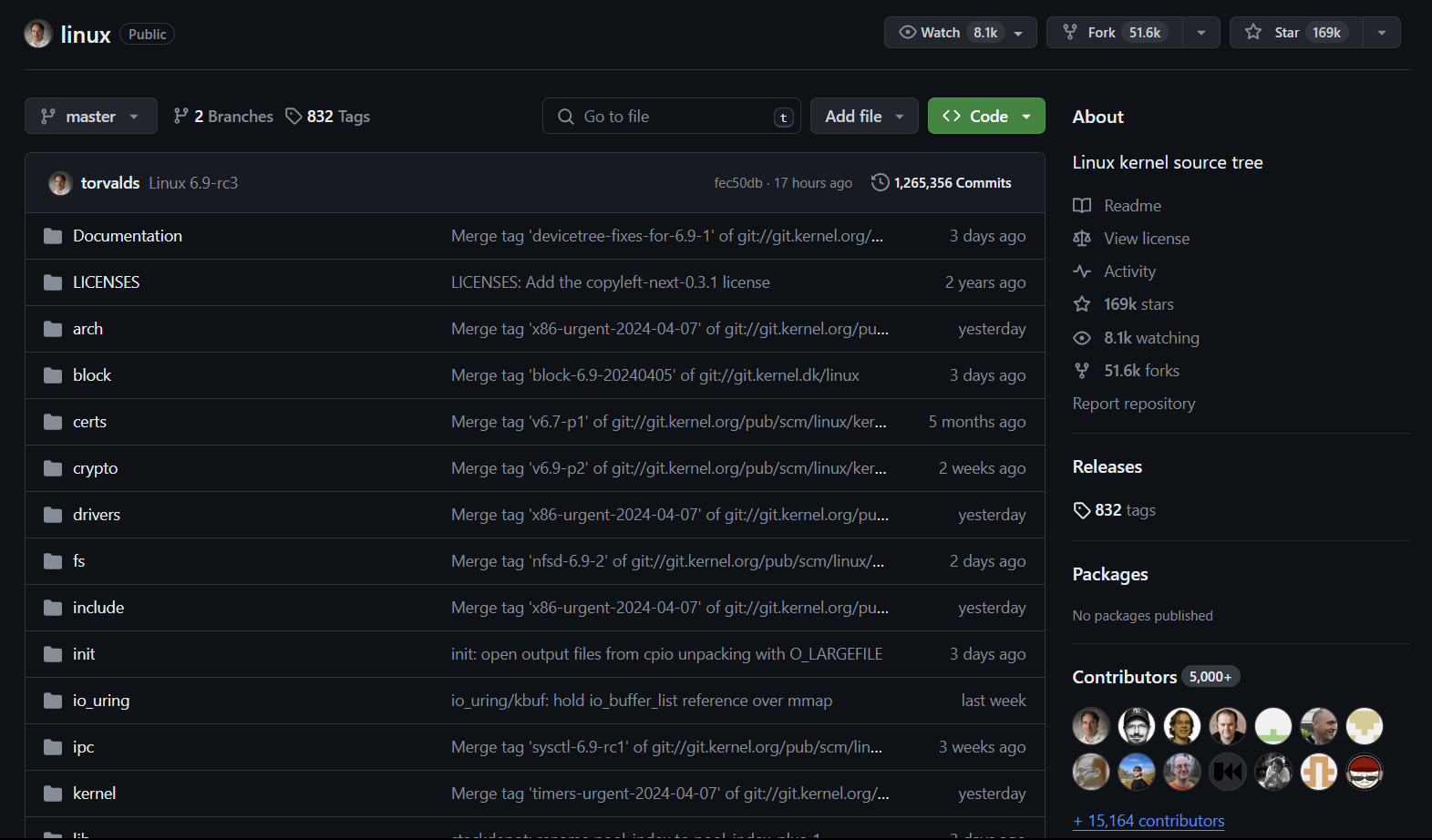
Linux distributions are free of charge. Some distributions offer paid options that grant you extra features (Zorin OS Pro, for example) while other distributions (like elementary OS) have a pay-what-you-want model. But these are all optional. You can install and use Linux without ever being required to spend a dime.
A genuine copy of Windows can cost about $140. Devices that come with Windows pre-installed can cost more than devices that come with free operating systems. While you can find websites selling Windows keys cheaply, these are mostly illegal depending on where you are. Yes, you can legally get a Windows ISO for free, but you’ll be stuck forever with a watermark. Not to mention, Windows will keep nagging you to buy its services such as OneDrive and Microsoft 365.
If you use Linux, you can spend the saved money on something worthwhile. Most of the software desktop users need have free alternatives for Linux (LibreOffice instead of Microsoft Office). So you don’t even have to pay for software most of the time.
Linux is also open source. So anyone (yes, even you) can check out its source code at any time. This means Linux bugs can be treated faster. Going back to security, anyone can find out if there’s anything fishy in there and fix it. You don’t have to wait until the company behind it fixes the issue and rolls it out for everyone. And if you know how to code, you can even try fixing the problem yourself.
Linux for the Win!
Linux isn’t perfect. But for me and many other desktop users, it not only gets the job done, but also has merits over Windows. If you’d like to use Linux without leaving Windows, check out our full guide for that.
Also read:
- [New] In 2024, Unveiling Social Screens Share Your Monitor on FB Live
- [Updated] Dramatic Lighting in HDR Portraits Techniques and Tips
- 8 Effective Strategies to Maximize the Benefits of Auto-GPT
- Advanced Techniques for Embedding SRT Into MP4 Files for 2024
- AI Alternatives for Profit & Tech Advice
- Before | Free Book
- Comprehensive Laptop Maintenance & Restoration Handbook
- Delicate Downgrades of Decibels in Garageband
- Get Latest Software for Your HP Deskjet Wireless All-in-One (AIO) 3520 - Driver Download Page
- Is Accessing ChatGPT Compatible With Virtual Private Networks? Find Out Here
- Transforming Research? Meet Perplexity AI - The AI Tool Revolutionizing Your Google Searches!
- Ultimate Guide to Choosing the Perfect College Laptop: In-Depth Analysis and Expert Opinions From ZDNet
- Title: Top 7 Advantages of Choosing Linux Instead of Windows for Your Computer
- Author: Larry
- Created at : 2024-12-27 13:06:40
- Updated at : 2024-12-28 01:20:04
- Link: https://tech-hub.techidaily.com/top-7-advantages-of-choosing-linux-instead-of-windows-for-your-computer/
- License: This work is licensed under CC BY-NC-SA 4.0.