
Discover Privacy-Focused AI Conversations with DuckDuckGo Chat - Connect with ChatGPT Securely

Unlock Private Conversations with DuckDuckGo’s Cutting-Edge AI Chat Features – Go Beyond ChatGPT Today
Quick Links
- What Is DuckDuckGo AI Chat?
- How DuckDuckGo AI Chat Keeps Your Chats Private
- How to Use DuckDuckGo’s AI Chat
- What Are DuckDuckGo’s AI Chat Limitations?
Key Takeaways
- DuckDuckGo AI Chat offers anonymous access to popular chatbots, protecting user privacy.
- The company does not store personal data, ensuring chats remain anonymous and deleting info after 30 days.
- Daily usage limits and lack of internet access are constraints, but DuckDuckGo may enhance AI capabilities.
AI-powered tech is everywhere, but using it often comes with a hidden cost: your privacy. AI tech companies typically collect and store user data, including any personal information you share, to train their AI models and improve output, be that an AI chatbot, image generator, or otherwise.
Now, privacy-focused search engine DuckDuckGo has stepped up to provide an alternative, and its AI Chat offers anonymous access to a host of generative AI chatbots.
What Is DuckDuckGo AI Chat?
DuckDuckGo is well-known for its privacy-friendly search engine , which, unlike most other options, doesn’t collect and store heaps of data as you use it. DDG is extending its push for privacy into the world of AI chatbots, as its AI Chat lets you have anonymous conversations with popular AI chat models, including OpenAI’s ChatGPT 3.5 Turbo, Anthropic’s Claude 3 Haiku, Mistral AI’s Mixtral 8x7B, and Meta’s Llama 3 70B.
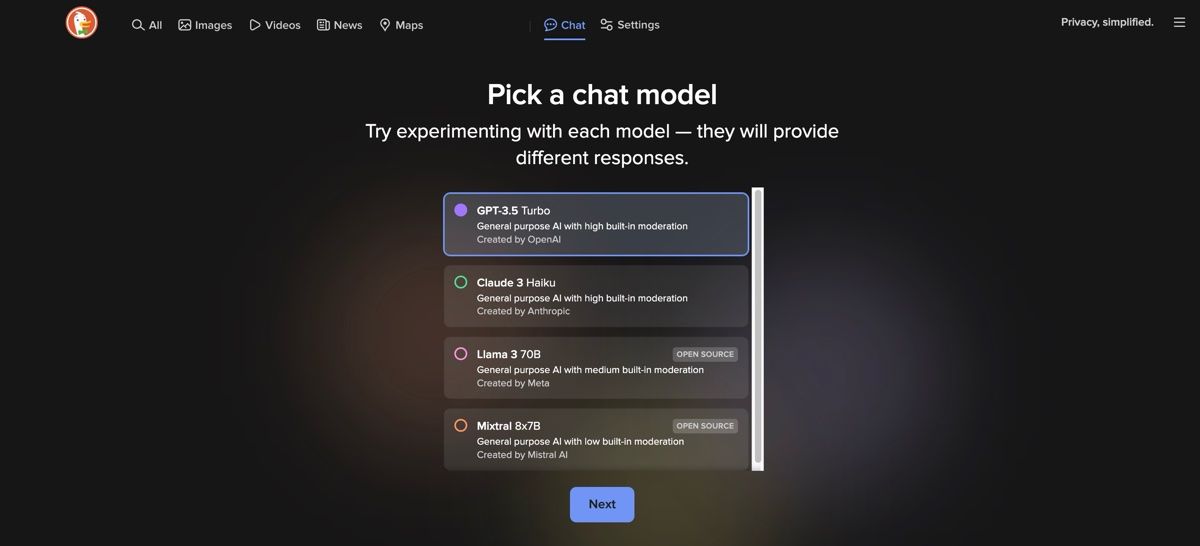
DuckDuckGo AI Chat is currently free to use within a daily usage limit. However, the company might introduce a paid version with additional features and more language models in the future.
It’s a novel idea. Other services combine multiple AI chatbots into a single tool, but DuckDuckGo’s AI Chat will make it easier for users to use some of the best AI chatbots while maintaining some privacy.
How DuckDuckGo AI Chat Keeps Your Chats Private
Privacy is a rare commodity in the digital era, more so when it comes to interacting with AI chatbots. Generative AI chatbots are data-hungry, as they rely on large data sets to continuously train and improve their language models. For instance, ChatGPT stores your chat history for as long as you have an account.
It’s a significant privacy concern, as chatbots are not immune to data breaches or cyber-attacks, so you maywant to protect your privacy when using ChatGPT for Work . Alternatively, there are variousways to opt-out if you are concerned about ChatGPT’s privacy policy, such as using a privacy-focused alternative like DuckDuckGo AI Chat. But how does it manage to keep your conversations anonymous?
As noted inDuckDuckGo’s AI Chat privacy and terms of use page, the company does not store personally identifiable information. By removing metadata containing personal information like your IP address before sending your prompts to one of the third-party AI models it supports, DuckDuckGo ensures that your chats remain anonymous.
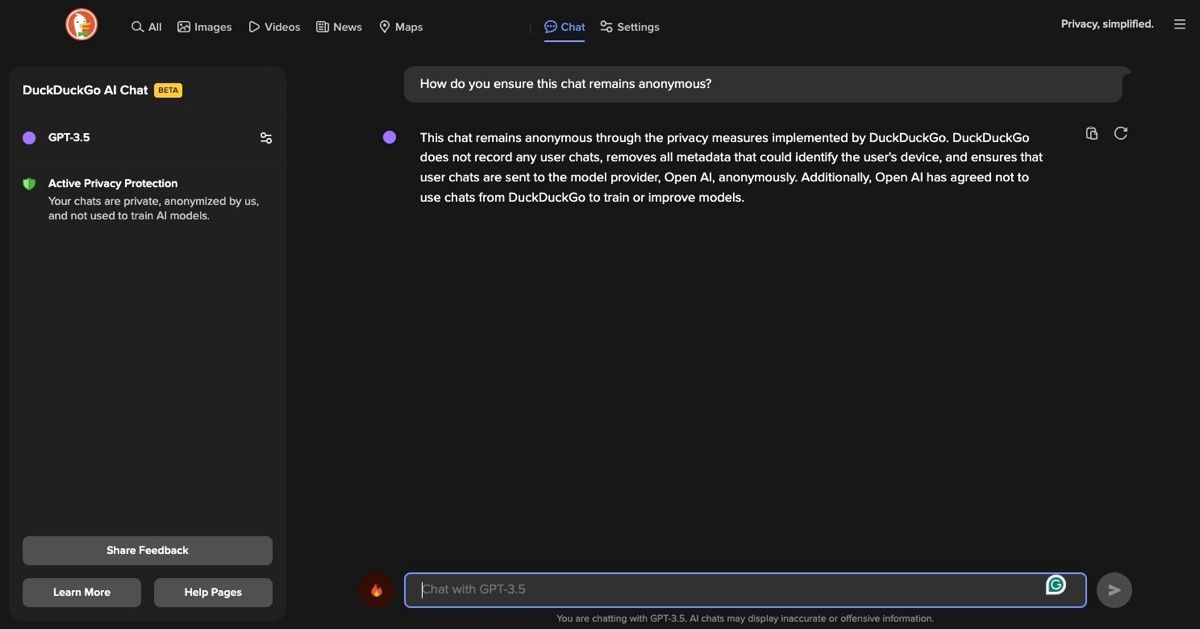
In addition to anonymizing your chats, the company states that it has agreements with model providers that prevent them from using your conversations to develop or train their models and delete your chat history within 30 days. This allows you to engage with AI chatbots without worrying about being identified, making it ideal for sensitive conversations or discussing personal information.
How to Use DuckDuckGo’s AI Chat
Launch a browser of your choice and visit theDuckDuckGo AI Chat website. ClickGet Started, select your preferred AI model from the list, and clickNext. Read thePrivacy Policy and Terms of Use and click theI Agree button to proceed. You can enter your query or use one of the suggested prompts to start your anonymous conversation with the AI model.

You can pick a different chat model at any time by clicking the name of the current model on the left of the screen and selecting another model from the list. Click**Start New Chat to begin a conversation with the selected model. The DuckDuckGo AI Chat has a familiar interface, so if you have used other chatbots before, you will find it easy to use. Like other AI chatbots, you can ask questions, summarize text, compose emails, and more.
What Are DuckDuckGo’s AI Chat Limitations?
It’s fair to say that DuckDuckGo’s AI Chat privacy-focused approach may be a double-edged sword. While it provides a sense of security and anonymity, generative AI chatbots need a vast amount of data to predict human-like responses. In addition, AI chatbots are not static; they need continuous learning and improvement through user interactions.
The daily usage limits may also be a limitation for those who rely heavily on AI chatbots for various tasks. While other popular options share similar usage limitations, you can pay for a premium subscription to increase your limits. However, at the time of writing, DuckDuckGo has not yet implemented this option, and the daily limits may be too restrictive if you are a heavy user.
Integrating AI chatbots into search engines has created a more personalized and convenient search experience. You can use some of thebest AI search engines to browse the web and access real-time information. Unfortunately, DuckDuckGo’s AI Chat does not have access to the internet, which means it cannot provide up-to-date information or answer questions that require external sources. In this case, you can rely on DuckDuckGo’s traditional search engine by clicking theSearch icon on the top left side of the screen.
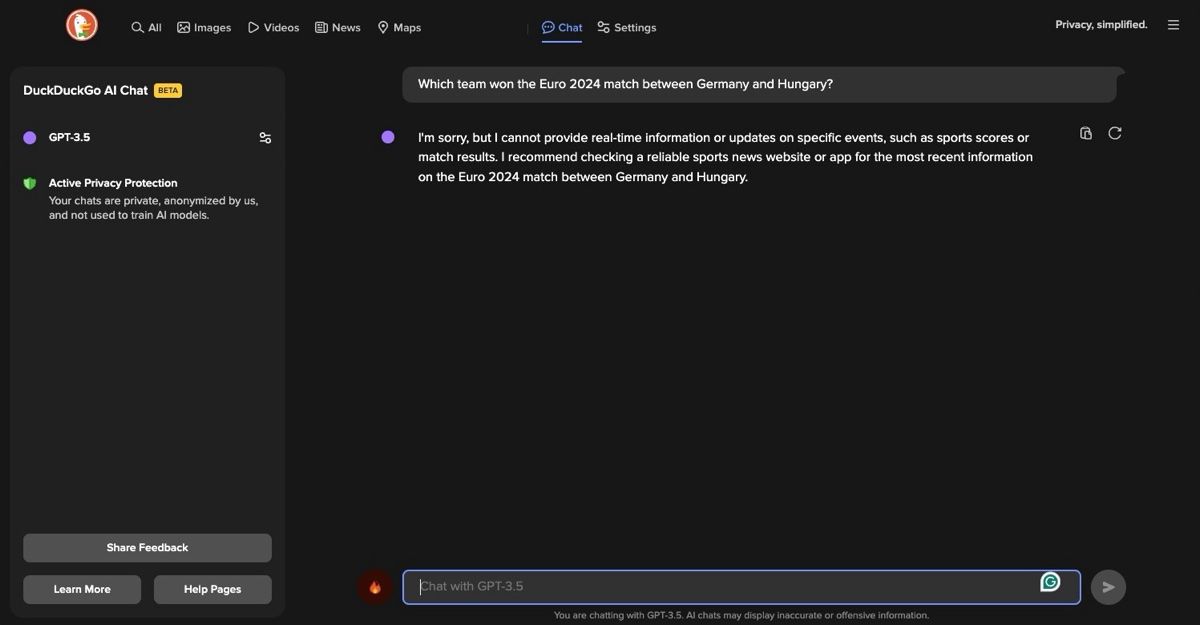
One common limitation with large language models is that they sometimes generate plausible but inaccurate responses, alsoknown as AI hallucination . While the generative AI integrations from Anthropic, Mistral, and Meta are relatively up-to-date and recent developments, ChatGPT 3.5 Turbo is a little older and is known to suffer issues.
Furthermore, DDG’s AI Chat lacks some useful features the main tools for each option include, particularly image creation. For example, Meta’s Llama can create images in Meta’s AI but not in DuckDuckGo AI Chat.
Despite DuckDuckGo’s AI Chat limitations, the ability to interact with various AI chatbots anonymously is a significant advantage for privacy-conscious users. This helps protect your identity while providing an extra layer of security. Moreover, the company may improve its AI capabilities in the future by implementing more advanced language models, thereby addressing some of its limitations.
Also read:
- [New] 2024 Approved Kodi Remote X WMP's Easy Alternative
- [Updated] In 2024, Optimizing Audio Clarity in Home VO Recording Setups
- 2024 Approved Best Practices Elevating Your Virtual Identity on Facebook
- 4 Solutions to Fix Unfortunately Your App Has Stopped Error on Vivo S17t | Dr.fone
- Boost Your Language Skills with ChatGPT Plus: A Comprehensive Guide
- Discovering Grok's Purpose Through Musk's Explanation & Pricing Details
- Effortless Techniques for Integrating On-Screen Text Into Your Videos
- Fixing Foneazy MockGo Not Working On Infinix GT 10 Pro | Dr.fone
- Get Ready for an Upgraded Search with Microsoft’s Bing and AI Capabilities
- Guía Paso a Paso Para Capturar La Pantalla en Mac: Usando Recordador De Pantalla De Movavi
- In 2024, Understanding GB Requirement for a Day's Film
- Installing ChatGPT as a Windows App
- Prose Perfection: Mastering the Novel Craft with ChatGPT
- Techniques to Keep Conversations Out of GPT's Archive
- Title: Discover Privacy-Focused AI Conversations with DuckDuckGo Chat - Connect with ChatGPT Securely
- Author: Larry
- Created at : 2024-12-05 18:13:38
- Updated at : 2024-12-07 19:01:06
- Link: https://tech-hub.techidaily.com/discover-privacy-focused-ai-conversations-with-duckduckgo-chat-connect-with-chatgpt-securely/
- License: This work is licensed under CC BY-NC-SA 4.0.